-
When a configured port is not available, a warning message will first appear: "Failed to connect to PortName(COMn)." where "PortName" is the user specified port name and n is the physical port number. Subsequently failed messages will keep on generating based on the frequency of the timer.
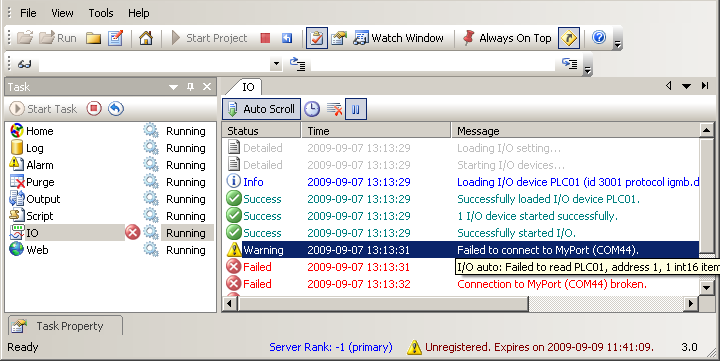 Error messages when specified port is not available.
Error messages when specified port is not available. -
When a configured port can be open successfully, then Success message will be displayed: "Connection to PortName (COMn) established", where PortName is the user specified name and n is the physical port number. However, if the cable is not connected or broken, or, the device is not responding which may be due to non-matching COM port setting, or, wrong node address then the similar Failed message will still be keep on generating after the Success message.
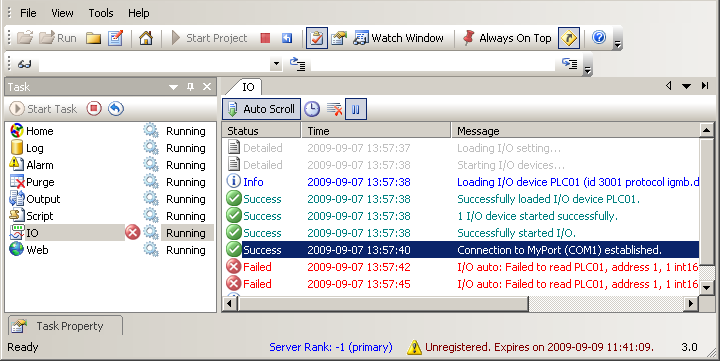 Error messages when cable is disconnected or device not responding.
Error messages when cable is disconnected or device not responding. -
If wrong data type is specified, more detail information will be supplied after the data adddres and data type: Illegal data value: Implied length is incorrect. This could well means most of the essential steps are correctly configured, it's confirmed that all comm port settings are matched and node address is correct too. So the only thing left unmatched is the data address. However, one possibility is such that the data address is correct, but the address offset is not tuned correctly. Try to set +1, -1 or 0 into this parameter if the data type is confirmed as matched.
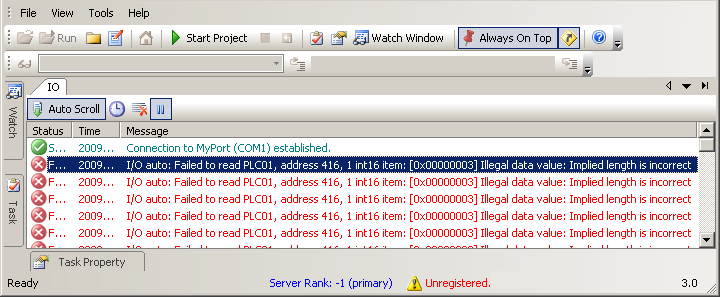 Error messages when wrong data type is specified.
Error messages when wrong data type is specified.
